What is Google Form?
Maybe
you are already familiar with the term Google Form.
Some
may even have been used to fill out questionnaires or online forms.
Many
companies and individuals use Google Forms to build relationships with
customers or users.
What
exactly is google forms? What are the functions and how do I create a Google
form?
Google
Forms is a tool that allows collecting information from users through
personalized surveys or quizzes. Why did I choose the Google form app?
I
use Google from application because I have used it before and this form is straightforward
to apply and has many more advantages of this Google Form.
Here
are the advantages of google forms:
•
Easy to use
•
Free
•
Unique theme display
•
Short URLs
Behind the advantages of this gform it also has disadvantages such as:• Limited designs• No email notifications• No modification history• Limited export optionsGoogle Forms only provides a few export options, namely to Google Sheets and pdf. Until now, Google Forms has not provided a feature to convert Google Forms into Word files (.docx).
Creating a Google Form Registration Form Type
How to make a google form of this type of registration form is almost the same as making a questionnaire. Here's how:• Selecting a templateFirst you need to choose a template for the registration form. But before that, the requirement to be able to open google forms is to have gmail to enter google docs the same as before..• Fill in the title and descriptionSimilar to creating a questionnaire, create a title and description on the registration form that you want to create.
• Formulate Questions
Questions in the registration form generally do not use multiple choice options but short answers or paragraphs.What to ask? Usually it's "name, date of birth, age" or any other info you need.To make things easier, you can also choose “multiple choice grid” to create a table in Google forms. The table can be filled with the information you need from the user.• Submit and share registration formsThe last step of how to make a google form is to send it by clicking "send" in the upper right corner. Share via email and click “send” in the lower right corner.After that, copy the link and section on social media or directly to the segment you are going to.That's the understanding of what a google form is, its functions, and how to make a google form.You can create your own with a survey link from the Google form to collect other data as needed.It's not complicated, all you need is an internet connection, a laptop and a Google account.Thank you.
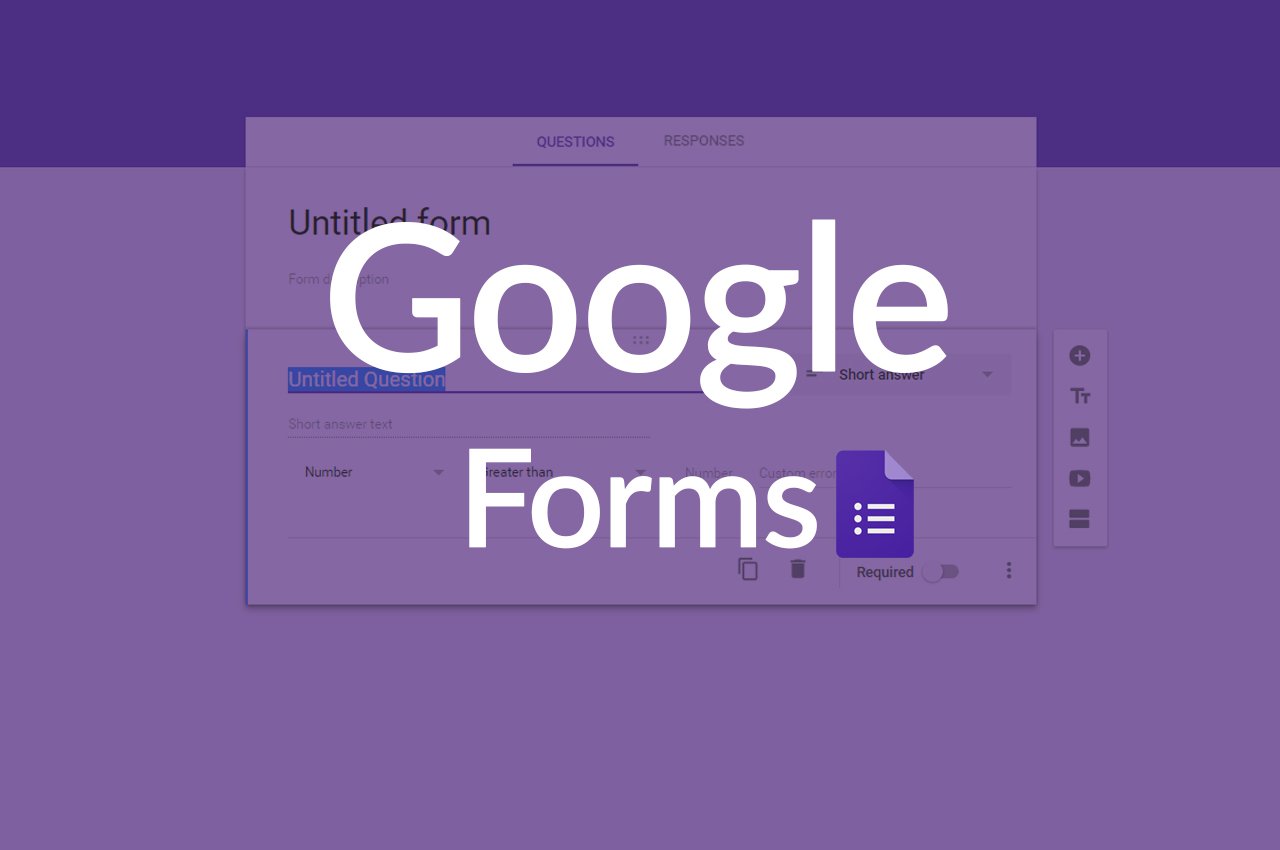

This is a very informative post about Google Form. Thank you for sharing with us! I personally love using Google Form too for polling purposes because it's easy to use, just like what you said on your post.
BalasHapus